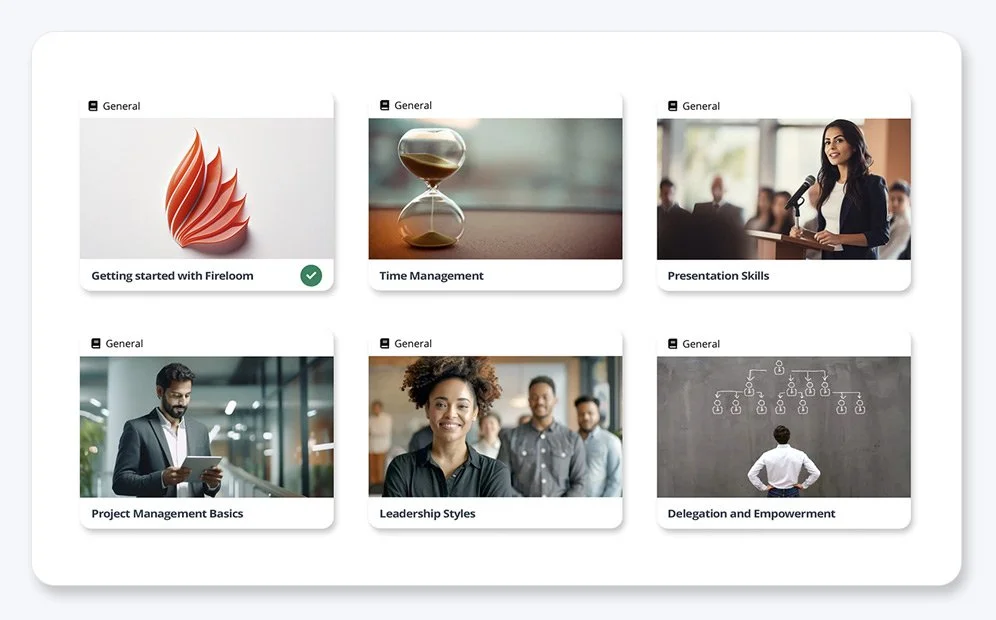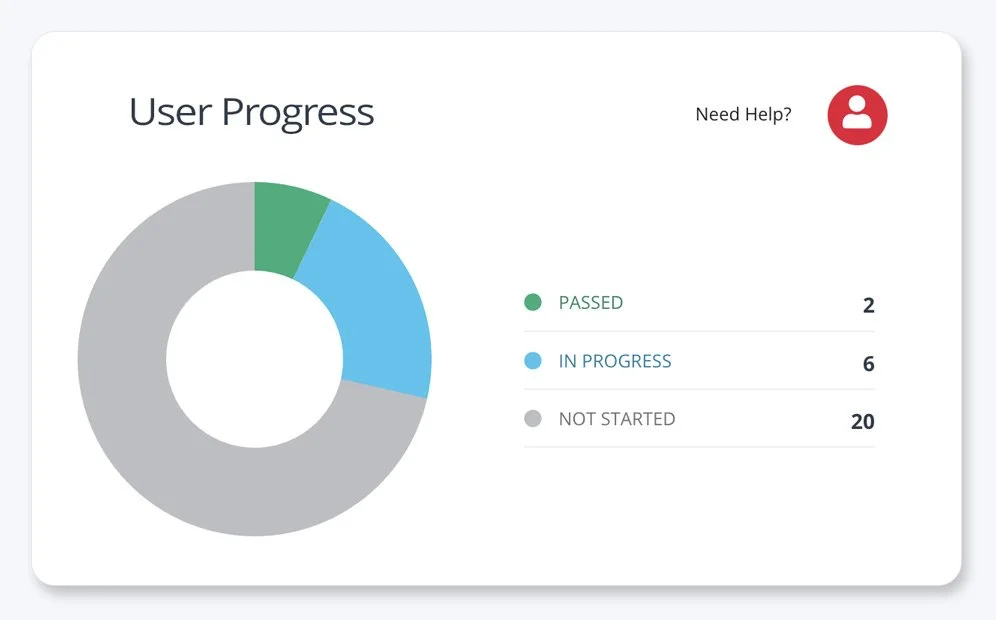The features you need, the simplicity you want.
Fireloom LMS performs the same core functions of other learning management systems, without the fuss.

Fireloom features
Learner dashboard
-
Tailor the course library for your Organisation. Assign users to courses so they can explore and embark on their learning journey.
Enhance learners' knowledge and provide them with the flexibility to take courses at their own pace.
-
Courses assigned by management take precedence over content available for browsing.
Learners can readily spot assigned courses and organise their workflow accordingly.
-
Arrange and refine courses by Activity, Name (A-Z), Certificate Expiry, Category, or Status.
This saves you time and simplifies the process of accessing the courses you wish to engage with.
-
Easily see course assignment deadlines on the dashboard, allowing users to make informed decisions about which courses to prioritise and when.
Enabling users to effectively manage their time.
-
View the course status whether not started, in progress, or completed.
Providing users with instant information to help them decide where to concentrate their efforts and maximise their time.
-
Check out the description and status of each module.
Users can see upcoming content and track their progress towards completing a course.
-
A designated area where users can start their selected course or module.
A straightforward starting point for users to embark on their learning journey.
-
Provides users with the choice to restart courses they have already completed.
Users can opt to either pass a course or improve upon their previous learning scores.
-
Once a course is completed, certificates are presented.
This gives users a clear indication of their course completion, as well as rewarding their efforts.
-
Users are notified when a completed course certificate expires.
Keeping users updated on expiring course certificates enables them to maintain control of their learning journey and keep their knowledge current.
Managing Users and Groups
-
User groups enable you to create user collections for administrative purposes. Each user can belong to multiple groups as necessary.
With user groups, you can set course library access, assign courses, and generate reports. This facilitates working with smaller, more manageable groups and organisational units.
-
Users can be effortlessly added by providing only a name and email address.
This simplifies the process of adding new learners to the system.
-
Users can receive an email from the system either upon being added or manually by system managers.
This makes it easy for learners to set their passwords and commence learning straight away.
-
Easily add multiple users to any group using a simple CSV format.
This simplifies the process of adding users from any third-party system or a large number of users with just a few clicks.
-
Export the members of a group to CSV format.
CSV files are compatible with most tools, including Excel.
-
Users can be added and removed from groups at any time without losing their progress.
You have the flexibility to transfer users between groups to manage their course library or facilitate reporting requirements.
-
Each group has its own collection of content, enabling you to select which courses group members can access.
This ensures that users can be provided with access to supplementary materials as they transition between roles or departments by assigning them to the relevant group.
-
Temporarily suspend a user if you wish to manage their access while preserving their learning progress.
Restore access at a later date so that the user can resume their learning journey from where they left off.
Managing Courses
-
Courses can consist of various content objects such as SCORM, PDFs, embedded content, and more.
Develop course content using appropriate tools to enhance effective learning.
-
Develop your course in smaller segments, utilising the most suitable tool for each module.
Learners can track their progress for each module. The course is marked as finished once all modules are completed.
-
Courses can provide a certificate upon completion. You can customise certificate designs for each course and set the certificate's expiry date.
Enabling users to be rewarded for completing courses. Using certificate expiry can be used in combination with updating course content to keep learners' knowledge relevant and up-to-date.
-
Course access for each user group in the system can be managed easily using a straightforward toggle switch.
-
You can set a cap on the number of attempts allowed for each user on each course. Exceptions can be made as necessary.
Limiting attempts encourages learners to make focused decisions, ultimately directing them to complete the course within the specified parameters.


Reports
-
Specially crafted to display assignment progress, these reports make it easy to track where individuals are on their journey.
Observe learners' activity on a particular assignment, providing valuable insights into learning behaviours and allowing you to empower learners.
-
Similar in structure to assignment reports, group reports show progress on content within the course library.
This offers valuable insights into course popularity and user learning patterns.
-
This report focuses on the course, providing updates on each user's progress. Summary charts also display course activity trends over time and completion rates across all learners. If needed, this can be filtered by user group.
Offering focused insights into learning behaviours for each individual course.
-
Reports are available for download in a CSV format.
This simplifies the process of importing them into other tools, including Excel, for additional analysis or alternative formatting.
-
Assignments can be set up to send a weekly report to all users with reporting access.
Receiving a weekly summary of assignment activity can pinpoint areas of concern. Links in the email will directly take users to the relevant report for detailed information.
Managing Assignments
-
Allocate users to specific courses, set deadlines, and provide helpful reminders.
Assignments also give clarity to learners about which courses they need to complete.
-
Each assignment can set a deadline for when learners should finish their eLearning.
Ensuring that training is completed punctually.
-
Plan content releases in stages and restrict user access after a set date.
Enables administrators to schedule content in advance whilst maintaining clarity for the learner journey.
-
Choose the date you'd like to promote the assignment via email.
Helpful when coordinating additional marketing efforts.
-
Customisable emails alert learners when assignment deadlines are approaching.
Helping to promote timely completion of work by notifying users who have not yet finished their learning.
Organisation
-
Access contact details and active user information.
View essential billing details and usage statistics to manage your LMS.
-
Paid plan users can customise branding such as logos, hero images and certificates to their preference.
-
Paid plan users can fully customise all system emails HTML and CSS. A token system allows you to incorporate system data.
Ensuring all messaging remains consistent with your brand, both in design and language.
-
Configure the initial and follow-up email reminder for assignments.
Prompting users to complete their learning within the appropriate time frame.
-
Fireloom facilitates sign-on via Active Directory.
Active Directory users can seamlessly access Fireloom without needing to remember any additional passwords.
-
Managers can activate self sign-up based on email domains.
This allows users to sign-up at their convenience, saving time by eliminating the need for manual addition to the system.
-
Request bespoke data from your learners.
Tailor the content you present to your users, providing them with a more personalised learning journey.
-
Fireloom offers a comprehensive API that enables tailored integration with almost any third-party tool. Multiple Tokens can be granted with varying scopes, privileges, and expiry dates.
Our APIs support a wide range of integration possibilities, accessible to those with the expertise or if you know someone who does. If you require assistance with an integration project, please don't hesitate to contact us.